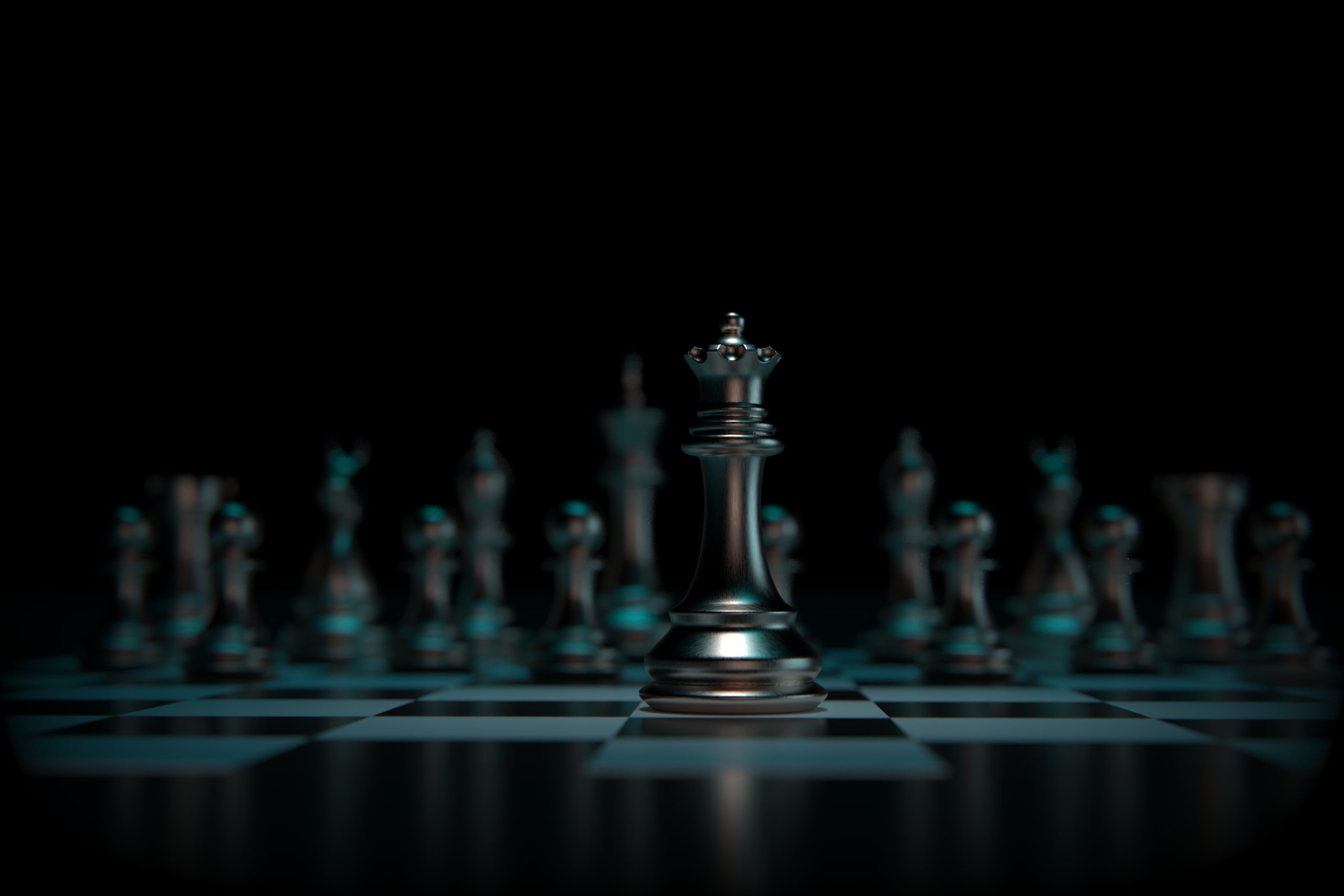
In 2014, we wrote an article about the status of virtual training. Did we call it: Will Virtual Training Always Be The Ugly Stepsister? What we said back then was despite the convenience and the potentially lower cost of virtual training, most people preferred face-to-face training by overwhelming percentages.
The problem with virtual training has always been that people try to duplicate face-to-face training in a virtual environment, resulting in a less-than-satisfying experience. That approach is like trying to turn a great book into a movie. People who loved the book rarely love the movie version. While cars and planes are both means of transportation, the itineraries for each vary dramatically.
The same goes for training. The design and delivery of face-to-face and virtual training are as different as speaking English and Greek. Yet, looking back, many people didn’t want to learn the new language of virtual training, so a great deal was lost in translation.
Back then, virtual training was an option—a stepsister option, to be exact—and it was often overlooked and rarely the belle of the ball.
What a difference six years make. Not only is virtual not playing the role of the ugly stepsister anymore, but she is also finding herself in the enviable position of being the only game in town – a virtual Queen for the Day.
Despite that power, the issues that people had with virtual training in 2014 still remain. In addition, there is a new factor that should dramatically impact any virtual training design: people are spending a significant portion of their day attending online meetings, a phenomenon called Zoom Fatigue.
“But when you’re on your sixth Zoom or Teams or Skype meeting of the day, or you’re hanging out with your friends for a virtual dance party or with colleagues for a virtual happy hour, you are likely to feel a kind of exhaustion from that screen time that’s unlike the exhaustion you’d feel from an hour at the gym. Even extroverts can feel worn down by the “high-intensity virtual connecting.”
Part of the craziness now is that our homes are our workplaces, and our screens are our sole connection to folks beyond our household. This can make us feel like “living headshots” since all we can do now to protect our identity is a thumbnail image of our faces.
Because that exhaustion level will be a reality for the foreseeable future, it has to be a determinative factor in designing your virtual training. What made sense, design-wise, pre-COVID-19 does not make sense in today’s world.
In a pre-COVID-19 world, we would have said having the cameras on for the entire training was essential for feeling engaged and connected. We are old enough to remember when people didn’t spend most of their workday in a virtual environment.
Back then – pre-March 2020 – attending a virtual training was probably the only virtual activity someone had to do for that week. Today, any virtual training is just another Zoom, Teams, or Google meeting squeezed into their day. Your virtual training now has to compete with lots of other virtual events. It is virtually a virtual traffic jam.
While the camera is still essential in virtual training, it may create a false sense of engagement. Today, its use must be strategic. Seeing people in a gallery view is not the same thing as being engaged.
Given that the virtual environment has changed so dramatically, your virtual design has to factor in this new environment. Ideally, your virtual training needs to provide the space, the time, and the opportunity to work off-camera. We’re not saying that participants have to unplug entirely, but they should have workspaces that allow them to work collectively without working in front of the camera.
3 Ways to Create Successful Virtual Training In an Era Of Zoom Fatigue
Include a producer
regardless of how comfortable you are with the technology, it’s always best to have someone assigned to deal with it, particularly when something doesn’t go the way you plan. In virtual delivery, it’s rare that there aren’t at least one or two hiccups.
Use the Chat Window instead of sharing your desktop for a PowerPoint
If one thing will likely motivate people to start checking their emails, bidding on eBay, or sending a text, it’s having a full-screen view of a PowerPoint Slide. Your eyes can’t hold that gaze. Once you read the slide (that should take 20 seconds max), there’s nothing else to look at, so people look for other things to do. They can still look at everyone in a gallery view or speaker when that information is in the chat. And it’s much easier to look at someone talking than to look at a static PowerPoint.
This is where your technical producer is beneficial! It can be their job to put in the slides throughout the discussion.
You will want to save the chat and send it to all participants for reference later.
Build-in Time For Informal Networking
When designing virtual training, every event should include a constant: build in time for people to connect in small groups. Ideally, make in 10-12 minutes for this activity. Your producer will be responsible for having people break into groups. Even when the training involves a team that works together every day, chances are they are not connecting on a personal level. Ideally, do three rounds of these networking conversations for every training session. Allowing participants to communicate in this very personal way heightens their engagement and willingness to learn.
Conclusion
In the rapidly evolving landscape of virtual training, it’s clear that the old approaches are no longer sufficient. The COVID-19 pandemic has accelerated the shift towards remote work and virtual interactions, making virtual training not just an option but often the only viable solution. However, this has also brought new challenges, such as Zoom fatigue, which can significantly impact the effectiveness of virtual training.
To create successful virtual training in this era, it’s crucial to adapt the design and delivery to account for these new realities. This includes strategically using cameras, incorporating a producer to handle technical aspects, using the chat window instead of relying solely on PowerPoint slides, and building in time for informal networking. By implementing these strategies, virtual training can overcome the limitations of the past and become a truly engaging and practical learning experience.
As we move forward, trainers and organizations must embrace the unique opportunities and challenges presented by virtual training. By continually refining and innovating our approaches, we can ensure that virtual training survives and thrives in the post-COVID-19 world.